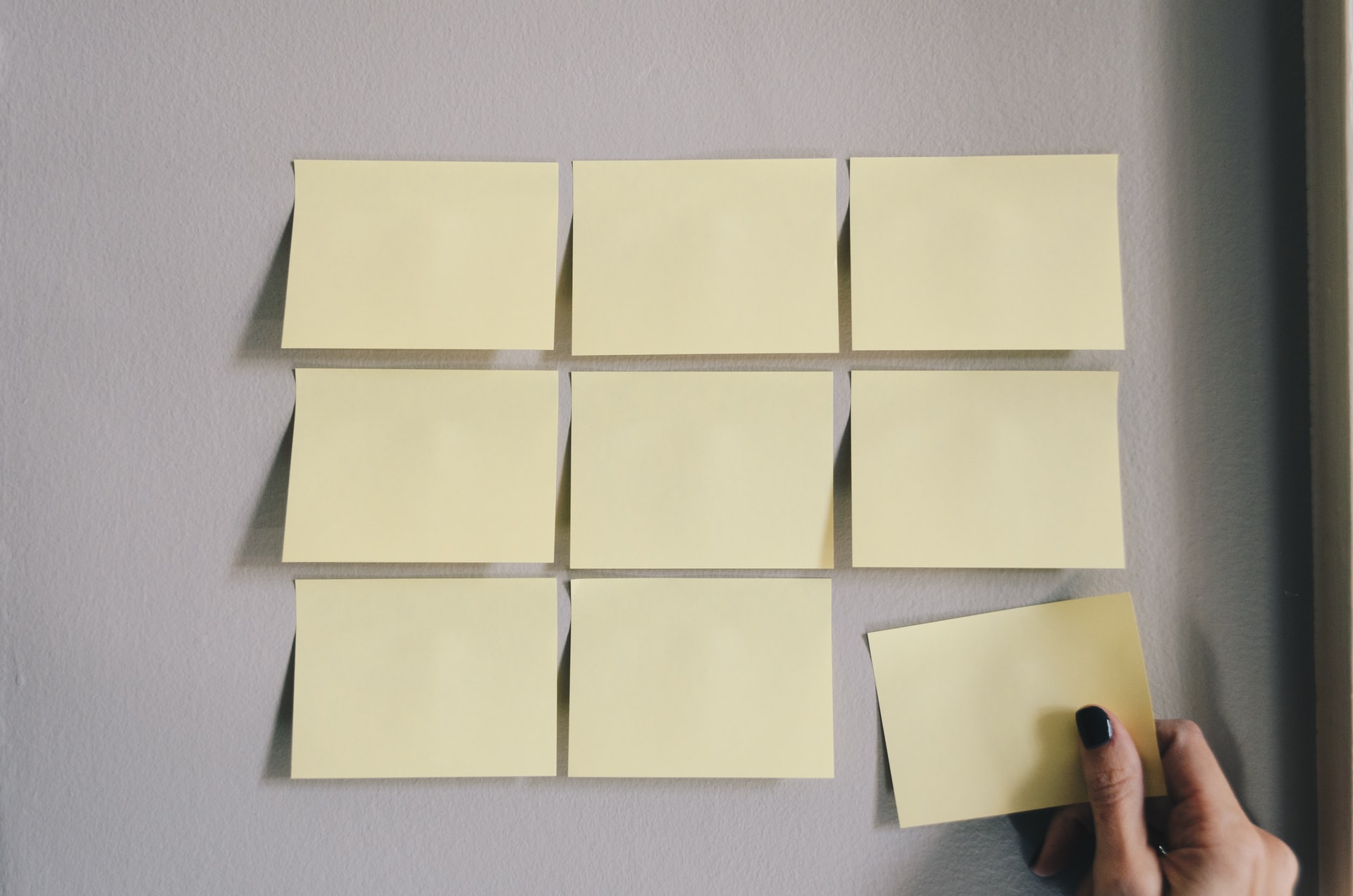Several important concept in SQL that everyone should know
1. BASICS
SELECT (DISTINCT), FROM, WHERE, HAVING, GROUP BY, ORDER BY
2. Aggregate functions
COUNT, SUM, MAX, MIN, AVG, ROUND
IFNULL, COALESCE: COALESCE is the same as IFNULL when there are only 2 arguments, it can be used when there’s multiple arguments to check NULL. It returns the first non-NULL value in the list.
3. JOINS
INNER JOIN, OUTER JOIN, LEFT JOIN, RIGHT JOIN
CROSS JOIN: joining all value in both tables
JOIN is newer syntax of using WHERE on calling multiple tables
4. UNION / UNION ALL
Combining fields from different table. UNION ALL will include duplicates value.
5. Subquery
SELECT
order_id,
order_date,
customer_id
FROM
sales.orders
WHERE
customer_id IN (
SELECT
customer_id
FROM
sales.customers
WHERE
city = 'New York'
)
ORDER BY
order_date DESC;
SELECT SupplierName FROM Suppliers WHERE EXISTS (SELECT ProductName FROM Products WHERE Products.SupplierID = Suppliers.supplierID AND Price < 20);
EXISTS search for existence of record and will return TRUE if exist
IN searches the values from the subquery
6. Common table expressions (CTEs)
WITH toronto_ppl as (
SELECT DISTINCT name
FROM population
WHERE country = "Canada"
AND city = "Toronto"
)
, avg_female_salary as (
SELECT AVG(salary) as avgSalary
FROM salaries
WHERE gender = "Female"
)
SELECT name
, salary
FROM People
WHERE name in (SELECT DISTINCT FROM toronto_ppl)
AND salary >= (SELECT avgSalary FROM avg_female_salary)
CTE is the way to factor multiple or complex subquery which allows comprehensible SQL queries.
7. Views
Create a short cut so everytime different users can access the same dataset at different time when accessing the db
8. Routines
9. INDEXes
Index the tables will make faster query possible
10. CASE
SELECT name
, CASE WHEN tenure < 1 THEN "analyst"
WHEN tenure BETWEEN 1 and 3 THEN "associate"
WHEN tenure BETWEEN 3 and 5 THEN "senior"
WHEN tenure > 5 THEN "vp"
ELSE "n/a"
END AS seniority
FROM employees
Advanced Topics
- Functions, Stored Procedures, Packages
- Pivoting data: CASE & PIVOT syntax
- Hierarchical Queries
- Cursors: Implicit and Explicit
- Triggers
- Dynamic SQL
- Materialized Views
- Query Optimization: Indexes
- Query Optimization: Explain Plans
- Query Optimization: Profiling
- Data Modelling: Normal Forms, 1 through 3
- Data Modelling: Primary & Foreign Keys
- Data Modelling: Table Constraints
- Data Modelling: Link/Corrollary Tables
- Full Text Searching
- XML
- Isolation Levels
- Entity Relationship Diagrams (ERDs), Logical and Physical
- Transactions: COMMIT, ROLLBACK, Error Handling